最近要搬家,于是把那块Hikari上的固态盘装到Lolipop上了。
后来急需一个文件,发现那块分区死都挂载不上。
原本我的硬盘(sda)是这么分配的:
- /dev/sda1 Linux系统盘
- /dev/sda2 VM直通盘
-
- /dev/sda2p1 EFI分区
-
- /dev/sda2p2 WinOS
结果现在我只能挂载sda*,sda2p*提示找不到设备。
root@Lolipop:/mnt/120G# mount /dev/sda2p2 ntfs
mount: /mnt/120G/ntfs: special device /dev/sda2p2 does not exist.
那么直接挂载sda2呢?
root@Lolipop:/mnt/120G# mount /dev/sda2 ntfs
mount: /mnt/120G/ntfs: wrong fs type, bad option, bad superblock on /dev/sda2, missing codepage or helper program, or other error.
emmm….
Google上查了一下,发现有类似问题,但是没有解决方案。
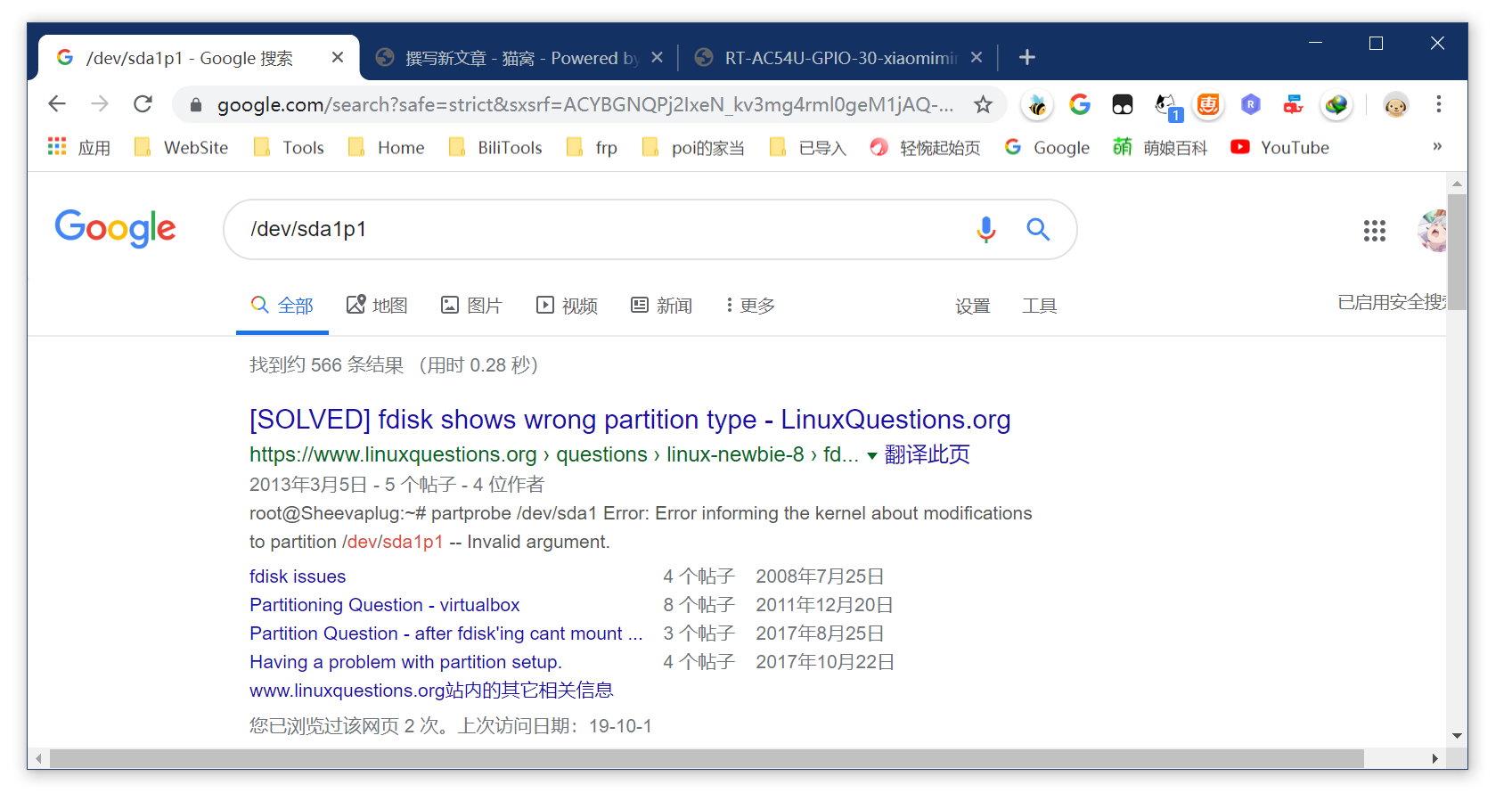 后来到telegram上问了一下dalao,解决了这个问题。
后来到telegram上问了一下dalao,解决了这个问题。
/dev/mapper
似乎这个地方是专门存放子分区文件系统的
很不巧,ls了一下,我这边并没有相关文件。
root@Lolipop:/dev/mapper# ll
总用量 0
所以,我们得手动添加
KPartx
kpartx - Create device maps from partition tables
这个软件似乎是专门来创建分区表的
Debian默认没有带,所以得apt装一个
然后使用它的-a参数就可以了
root@Lolipop:/dev/pts# kpartx -a /dev/sda2
root@Lolipop:/dev/pts# fdisk -l
Disk /dev/sda: 111.8 GiB, 120034123776 bytes, 234441648 sectors
Disk model: GLOWAY VAL120GS3
Units: sectors of 1 * 512 = 512 bytes
Sector size (logical/physical): 512 bytes / 512 bytes
I/O size (minimum/optimal): 512 bytes / 512 bytes
Disklabel type: dos
Disk identifier: 0x7a460d74
Device Boot Start End Sectors Size Id Type
/dev/sda1 * 2048 117186559 117184512 55.9G 83 Linux
/dev/sda2 117186560 234440703 117254144 55.9G 83 Linux
Disk /dev/mapper/sda2p2: 55.6 GiB, 59665022976 bytes, 116533248 sectors
Units: sectors of 1 * 512 = 512 bytes
Sector size (logical/physical): 512 bytes / 512 bytes
I/O size (minimum/optimal): 512 bytes / 512 bytes
Disklabel type: dos
Disk identifier: 0x73736572
Device Boot Start End Sectors Size Id Type
/dev/mapper/sda2p2-part1 1920221984 3736432267 1816210284 866G 72 unknown
/dev/mapper/sda2p2-part2 1936028192 3889681299 1953653108 931.6G 6c unknown
/dev/mapper/sda2p2-part3 0 0 0 0B 0 Empty
/dev/mapper/sda2p2-part4 27722122 27722568 447 223.5K 0 Empty
Partition table entries are not in disk order.
出现了,sda2p2!
NTFSFix
现在还等什么?赶紧挂载把!
root@Lolipop:/mnt/120G/# mount /dev/mapper/sda2p2 n
The disk contains an unclean file system (0, 0).
Metadata kept in Windows cache, refused to mount.
Falling back to read-only mount because the NTFS partition is in an
unsafe state. Please resume and shutdown Windows fully (no hibernation
or fast restarting.)
Could not mount read-write, trying read-only
^C
等等等等!为什么只能挂只读了??
emm,上次没好好关Windows虚拟机就这样了…
直接ntfsfix!
root@Lolipop:/mnt/120G/ntfs# ntfsfix /dev/mapper/sda2p2
Mounting volume... The disk contains an unclean file system (0, 0).
Metadata kept in Windows cache, refused to mount.
FAILED
Attempting to correct errors...
Processing $MFT and $MFTMirr...
Reading $MFT... OK
Reading $MFTMirr... OK
Comparing $MFTMirr to $MFT... OK
Processing of $MFT and $MFTMirr completed successfully.
Setting required flags on partition... OK
Going to empty the journal ($LogFile)... OK
Checking the alternate boot sector... OK
NTFS volume version is 3.1.
NTFS partition /dev/mapper/sda2p2 was processed successfully.
好,现在就可以了!
root@Lolipop:/mnt/120G# mount /dev/mapper/sda2p2 ntfs
root@Lolipop:/mnt/120G# cd ntfs/
root@Lolipop:/mnt/120G/ntfs# ll
总用量 338261
drwxrwxrwx 1 root root 0 5月 26 12:23 '$Recycle.Bin'
drwxrwxrwx 1 root root 0 5月 26 12:30 迅雷下载
-rwxrwxrwx 1 root root 427680 8月 22 2013 bootmgr
-rwxrwxrwx 1 root root 1 6月 18 2013 BOOTNXT
drwxrwxrwx 1 root root 0 5月 26 12:27 disks
lrwxrwxrwx 2 root root 20 8月 22 2013 'Documents and Settings' -> /mnt/120G/ntfs/Users
-rwxrwxrwx 1 root root 345907200 7月 15 18:19 pagefile.sys
drwxrwxrwx 1 root root 0 8月 22 2013 PerfLogs
drwxrwxrwx 1 root root 4096 7月 10 22:01 ProgramData
drwxrwxrwx 1 root root 4096 7月 14 21:49 'Program Files'
drwxrwxrwx 1 root root 4096 6月 15 22:48 'Program Files (x86)'
drwxrwxrwx 1 root root 0 5月 26 12:21 Recovery
drwxrwxrwx 1 root root 0 5月 26 12:20 'System Volume Information'
drwxrwxrwx 1 root root 4096 5月 26 12:23 Users
drwxrwxrwx 1 root root 24576 7月 10 22:07 Windows